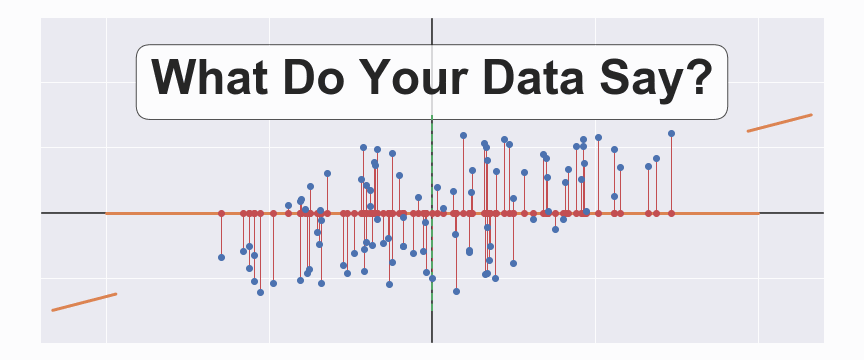How-To: Complete Assignments
How-To: Complete Assignments#
As noted in the course syllabus, the second part of assignments in this course is the fully completed assignment.
After students have submitted an attempt at the assignment problems, guidance for the non-bonus problems will be provided. Using this guidance, students will then have another week to improve on their attempt and present a completed assignment. Here, we’ll provide some details on what these submissions should look like and how they will be graded.
Completed assignment submissions should consist of both code (Jupyter notebook) and a code-less PDF. Both the code and PDF should clearly indicate what problems are being solved where. The PDF document should be formatted as a brief presentation to your solutions, using both words and figures from your code. You are free to construct this document however you wish (Word, LaTeX, Google Docs) but it must contain the following:
Your name
Clear indications of the different problems
Any discussion must be in complete sentences
No code, except where code is the requested output or the code is essential to your explanation of the output.
This document must be saved as a PDF
An example of a completed assignment based off the first Worksheet can be found here: Jupyter Notebook and PDF
Assignments will be graded using the course rubric. Our goal is that all students achieve “Good” or “Novice” level in most of the course learning goals by the end of the course.
Assignments will be weighted in the grade so that later assignments are worth more than the earlier ones. This is to reflect that the course is cumulative and that the learning curve for coding can be steep for some students. As a result, we want to reward good cumulative work and avoid penalizing poor early work.